
The Importance of Internet Connection for VoIP Systems
For most people, an Internet outage is an annoyance and a minor inconvenience. But, if you’re using a VoIP phone system, the effects can be much more deeply felt, disrupting, and even halting your business.
It might sound dramatic, but it’s true. The reason that an Internet outage would so adversely affect your operations is that you need an Internet connection for VoIP to work.
As the name suggests, VoIP (Voice over Internet Protocol) uses the Internet to send voice and data communications. Without a connection, communication comes to a halt.
You can think of the Internet as the backbone of a VoIP system.
Because of the reliance on a high-speed and reliable Internet connection, some businesses continue to be hesitant about making the switch to VoIP. After all, if the Internet fails, nothing in your business will work. This includes payment processors, your email, web browsers, and more. Your entire company can be catapulted into the dark ages.
For many businesses, saving 40% on their long-distance charges and connecting systems together isn’t worth the risk of losing all communication capabilities. However, there’s more to the story, especially with recent advances in VoIP technology.
While there’s no debating the importance of a high-speed Internet connection for VoIP functionality, there are safeguards you can take to ensure maximum uptime. And, even if you do experience an outage, you can still run your business as usual, provided you’ve set up the right backup procedures.
In this article, we’ll explain how you can still use a VoIP system, even during an Internet failure. But first, it helps to put everything in context, so we’ll also answer common questions about what causes Internet outages and how to ensure that your Internet Service Provider is up to par.
What Causes an Internet Outage?
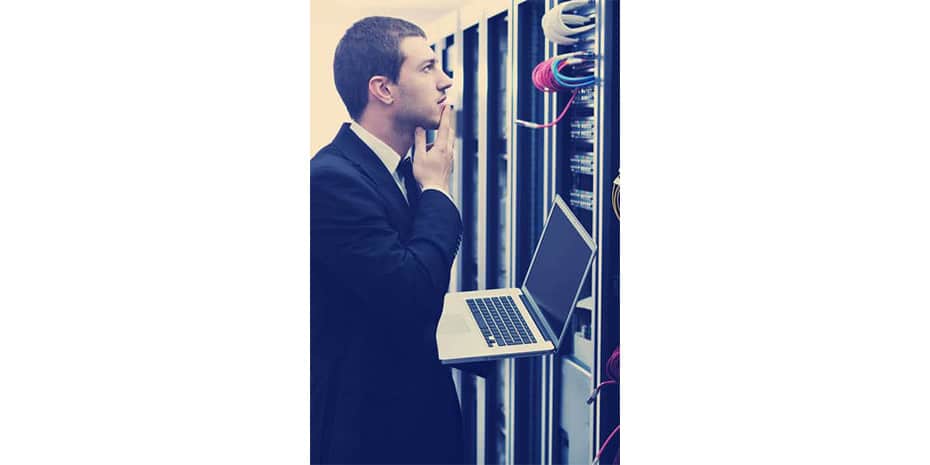
When the Internet fails, we often place blame on the Internet service provider, but there are many reasons that your connection can fail:
– A malfunction in your computer. Thankfully, this issue is isolated to one device and doesn’t mean your network is down.
– Faulty peripheral equipment. A cable that’s no longer working or a piece of hardware that’s vital for Internet function can fail, cutting off your connection to the Internet. Again, this usually affects only one device, but it can be systematic if you have a single cable or router that connects your entire office to the Internet.
– A service interruption. Assuming your bill is up to date, a service interruption is the fault of your ISP. You’ll be able to determine that quickly by calling them (from a mobile phone that’s not reliant on your VoIP system).
– Regional and wide-scale outages. Extreme weather, malicious or accidental damage to wires that serve a population, or activities from hackers can bring down an entire network. Sometimes these outages are specific to an ISP, and other times, they’ll take down a whole region.
– Routine maintenance. ISPs often perform routine maintenance on their equipment and network, which is referred to as a planned outage. Depending on the days and hours they choose to schedule these outages, it can adversely affect your business. "Amazing technology has simplified our patient communication immensely! We are fairly new and can't wait to learn even more Weave features... customer service and tech support is SPOT ON and can't be beat! " - The Eye Station
Weave Helps Streamline Business Communication
Choose the Right ISP (Internet Service Provider)
When choosing an Internet service provider, most people focus on speed and cost, but uptime is equally critical. If you’re unfamiliar with the term, uptime refers to the percentage of time that the Internet service is working. You want this number to be as close to 100% as possible.
Most companies guarantee 99%+ uptime. However, this means that to be within range, they only need to be “up” for 361.35 days per year, allowing them more than three days of downtime. Look for ISPs that are more specific with their percentages. Some will specify 99.999%, which drops the downtime to just over eight minutes per year.
Often, an ISP will have planned downtime while they do maintenance, switch hardware, or upgrade a system. Any planned downtime should be communicated to you in advance. It’s also a good idea to ask your ISP when they usually schedule maintenance. If it’s during hours where your business is active and open, then you might want to shop around.
Not sure what your ISP’s uptime is? Check your Service Level Agreement (SLA). This document will specify the company’s minimum uptime expectations. If the ISP is not meeting them, then you have grounds for getting out of your contract. You may even be able to negotiate a credit or refund, though it depends on the terms of the agreement.
You can begin tracking your ISP’s uptime with software installed on your computer system. There are a variety of solutions available, including both free and paid versions.
Bottom Line: If you’re using a hosted VoIP system, then you rely on the Internet not just for your internal systems and processes, but also for inbound and outbound calls. For this reason, we recommend selecting an ISP that has 99.999% uptime.
How to Keep Your VoIP Operational During an Internet Outage
While it’s true that you can’t use VoIP without the Internet, an outage doesn’t necessarily mean that your business comes to a halt. We’ve devised three backup plans that will keep your phone system operational.
Implement Call Continuity and Redundancy Features
Though this term sounds complicated, it’s actually very simple. All it means is having an alternative way to take calls. Depending on your VoIP system, you might need to set this up with your ISP in advance. You would do this by contacting them and asking them to forward your calls to another number if your Internet fails. This would usually be a landline or dedicated mobile phone.
Some VoIP providers, including Weave, have a mobile app that allows you to access your entire system from your smartphone. So, if your Internet does fail, all you need to do is grab any smartphone or tablet with the app and change the settings that determine how calls are routed.
As a bonus, all of your VoIP apps would still be available. If you’re using a system like Weave, that means your business still functions at full throttle. You can make and cancel appointments, send texts, forward calls, and more.
Remember Hurricane Sandy in 2012? Businesses in the New York and New Jersey area were unprepared for the widescale Internet outage, so their VoIP systems couldn’t take calls. However, businesses with “mobile-ready VoIP” could still operate. Some companies with a mobile-ready VoIP setup saw profits soar as they were able to assist people in need when all their competitors were off-line.

Have a Backup ISP
This solution may be overkill for some businesses (especially if you’re able to implement mobile-ready VoIP), but it’s worth mentioning.
In this scenario, you would have contracts with two ISPs. If one company had an outage, then you would still have a fully functional connection with the other company. Some businesses choose to have one ISP for their phones and one for their computers. Others use one ISP as their primary Internet connection and reserve the other as a backup.
The main problems with this solution are:
1. Cost – Paying for two Internet connections is expensive. If phone operations are critical to your business, then it’s advisable to calculate how much an outage would cost you and weigh that against the expense of having a second ISP.
2. Doesn’t protect against regional outages – This solution only helps if the Internet is down at the individual ISP. If a hacker or storm has taken down an entire region, then you still won’t be able to connect, rendering both services worthless.
Have a Backup Phone Connection
Just like the other two solutions, this one also creates redundancy. It works by establishing a second connection to your phone line that involves the PSTN (Public Switched Telephone Network). This solution provides protection when cable damage is the source of the Internet failure, so it’s not as applicable as the first two solutions, but still worth mentioning as an option.
Conclusion
VoIP has come a long way since it was first introduced in 1995. Call quality rivals (and is often even better) than calls on landlines and fiberoptic networks. And that’s not all. Companies that switch to VoIP can save money on their bills while also modernizing their operations by connecting their business systems to their phone systems without expensive hardware and software solutions.
What’s causes hesitancy among some decisionmakers is the risk of losing phone service when the Internet connection goes down. While they recognize the powerful features available in today’s VoIP systems, they also know that they’re not useful if the Internet fails. By selecting a reliable ISP, keeping equipment updated and in working order, and having a backup plan, companies find that they’re still able to maintain VoIP functionality, even in the rare occurrence of an outage.
At Weave, we’ve established a set of minimum network requirements that ensure you have the best experience possible. Schedule a demo today.