
5 Strategies to Make Reminder Calls More Successful
Believe it or not, even in this digital age, some people still want a personal phone call rather than a text message to remind them of an appointment. While the majority of people love the convenience of getting a text message or two confirming appointments, nothing beats a chat with a live human.
Though automation is fast replacing manual, in-person phone calls, we believe there’s a place for both types of contact methods in a modern medical or dental practice.
This is especially true in the following circumstances:
- Your office staff has a strong rapport with patients.
- The number of patients served by your practice is relatively small.
- Your patient-base is older and might not have (or use) cell phones or email.
- Your appointment reminder needs to include other information or special instructions, such as an item to bring, timelines for food intake prior to a procedure, etc. Although these can be modified with Weave Enhanced Appointment Reminders, some patients might want to discuss the details.
- The patient might have follow-up questions to ask before the appointment and would prefer the opportunity for dialogue.
In addition to the human element, adding a live component to your process is a money saver. As you know, no-shows and missed appointments can be costly. A June 2010 study published in the American Journal of Medicine found that in one outpatient clinic, 23.1% of patients who did not receive a phone call did not show up for their appointments. This number dropped to 17.3% if they were called by an automated service, and it fell to 13.6% when they got a live call from someone at the office.
Imagine decreasing your no-show rates by nearly half. Live calls also give your patients the opportunity to reschedule an appointment that they may have canceled.
While we’re still firm believers in automated appointment reminders, having a system with multiple contact points that treats your patients like valued patrons is ideal. In 2019, the automated tools available are better than ever.
As you implement your automated text messaging and email correspondence, don’t forget that your patients are people, too. While the office down the street may be up-to-date on the latest automation features, you’ll stand out from the crowd by applying an integrated strategy that includes automation and a personal touch.
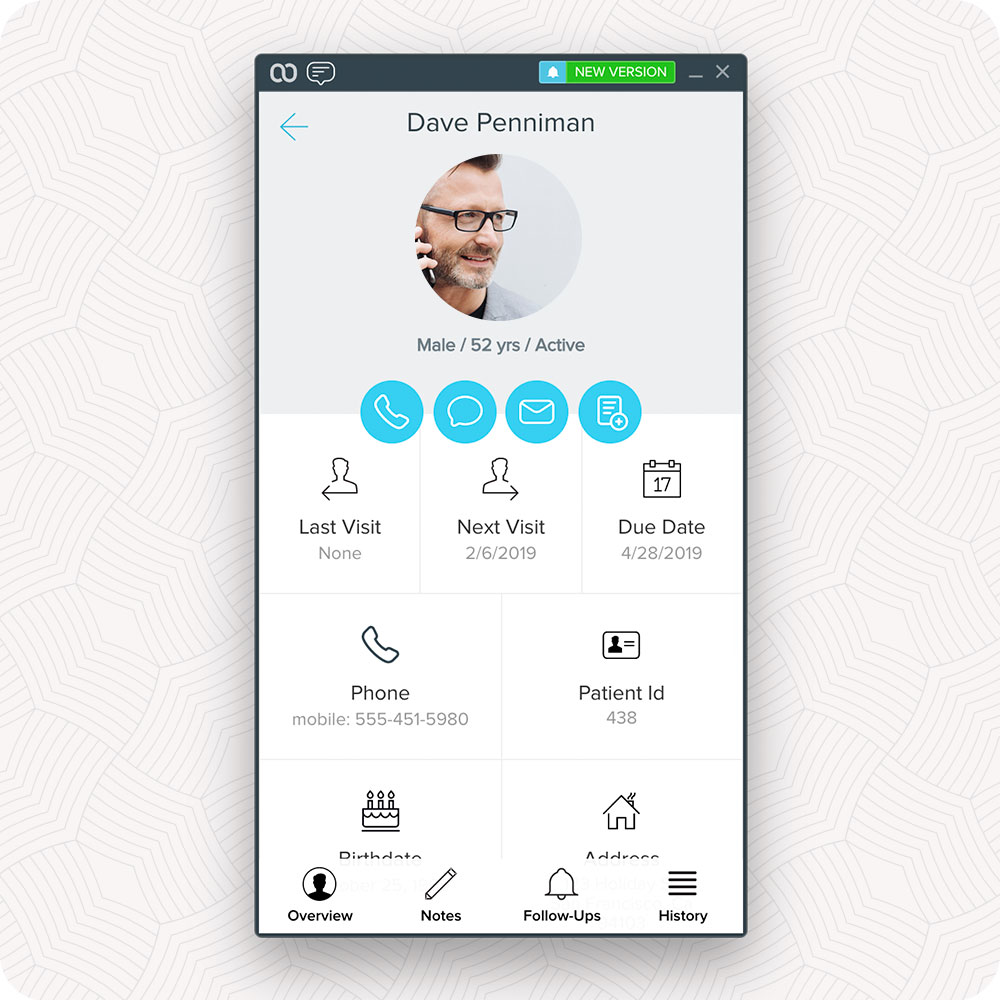
We’re all unique individuals, and we also have different ways we like to be contacted. Given that we’re all busy and bombarded with messaging from a number of devices, you may need to work hard to get through the clutter of someone’s inbox. Sometimes an in-person phone call is the best way to reach your patients.
Weave's Smart Technology Can Help you Improve Customer Service
I look at the ROI Weave gives me and the choice to use them is easy. The value of 2 new {clients} a month pays for their fee - and “Missed call Texting” keeps that {client} in my office! The use of their “Quick Fill List” is so efficient for my staff and holes in the schedule are filled- keeping revenue up and {clients} happy!”.~Weave Customer| David Edwards DPM
Schedule DemoWhen you get ready to make your next appointment reminder call, keep the following five tips in mind:
Timing is everything
Critics of implementing live staff appointment reminders argue that many patients are at work during the time of the telephone calls. However, the ubiquity of cell phones means that most people are accessible during your practice’s office hours. This factor makes patients easier than ever to reach via voice and text.
Still, timing your calls appropriately is important. Weave’s patient database tracks all call activity so that staff members can see at a glance what time of day provides the best chance of reaching the patient in person rather than having to leave a voicemail. If your 10 a.m. calls always go straight to voicemail but calls during the lunch hour are answered and welcomed, you’ll be more successful calling at that time.
It can also be helpful to look at all of the contact numbers associated with a patient’s record. If there is a cell phone listed in their file, that’s often the best point of contact. We also recommend finding out your patients’ contact preferences and staying consistent with their wishes. Some patients appreciate a phone call at work if it means they’re able to speak with office staff directly, while others would be annoyed at the prospect of being interrupted. Make sure you keep track of your patients’ contact preferences so that you can accommodate their needs and provide a positive experience at every touchpoint.
In addition to the time of day, having an ideal reminder window will also help ensure success. Generally speaking, patients display the highest attendance rates when they’re reminded between 24 and 72 hours in advance of their appointment.
Same-day reminders can be unproductive because if a patient has forgotten that they were due to come into your office that day, they might have conflicting arrangements. Though this could lead to an increase in cancellations, it’s better to know that a patient won’t make their appointment so that it gives time for staff to potentially fill that spot. However, in most cases, it’s best to abide by the guideline of a 24 to 72-hour window for the appointment reminder.
Reminding patients too far in advance can also harm attendance. If the notification is sent several days prior to the appointment, they may forget about it by the time their appointment date arrives. If you do conduct these early reminders, make sure you send a message or make a follow-up phone call within one to two days of the scheduled appointment.
Sometimes having more than one reminder can be helpful, especially among demographics of patients who are older or disproportionately busy. People who habitually miss appointments can also benefit from getting reminded more than once. The only caveat here is to make sure that you’re sensitive to their preferences and, when all else fails, ask how often and by what method they’d prefer to receive reminders.
Speaking of timing, you’ll also want to be aware of the times of day when your office receives the most incoming calls, and then avoid making your appointment reminder calls during those times. That way, you’ll have office staff on hand and available to take incoming calls for new, existing, and prospective patients. Weave tracks detailed analytics and phone reports that show the hours of your heaviest incoming and outgoing call volume, as well as when your office is missing calls.
Make it personal
Unless your name is John Smith, you’ve probably heard a stranger butcher your name over the phone. It’s awkward, and it shows that the caller doesn’t really know you. By having detailed patient records available at your fingertips, you can address your patients by name and even include pronunciation notes to make sure you get it right.
Calling patients by name (and pronouncing that name correctly) is just the beginning, though. There’s so much more you can do to create a VIP experience just by having some basic information at hand.
For example, you should be prepared to discuss the details of their appointment, and you could even schedule future appointments on the phone. This keeps their office visit at an ideal length and allows you to focus on other priorities when the patient is at your office.
Having their patient history and notes about their appointment will allow you to alert them to bring information like an insurance card or identification if you need it. You can also gently remind them of payment that’s past due or one that’s due shortly.
It doesn’t have to be all business talk, though. Another idea is to make use of the birthday field to spark up a conversation. If it’s their birthday month, then ask them if they have plans and make note of what they’ll be doing in their file.
You can follow up on subsequent calls and keep the conversation going by asking to see pictures when the patient comes into the office. We know from experience that many patients love showing pictures to the staff. After all, after a while, the office team can become like family to patients who visit frequently.
This technique can also be used to reactivate patients who may have lapsed. For example, if you’re a dental office and patients need to come in twice a year for cleaning, the staff can call patients in advance to remind them that their next cleaning is due. Your staff could schedule cleanings on the spot, review insurance information, confirm that the patient’s contact info is up-to-date, and even potentially add a new patient to the practice by asking if there’s anyone else in the family that needs to be seen.
Weave has built-in auto recall reports, showing patients that have been sent messages but are overdue for scheduling. This is where the bridge between automation and human contact becomes valuable.
You may decide that most of the time you’ll keep correspondence automated, but what happens when you have a patient that’s 100 days or more overdue to schedule their appointment? That’s when the power of a live phone call becomes a valuable part of your practice.
Even though we like to think that patients are aware of when they’re due for a checkup, teeth cleaning, or eye exam, the truth is that it’s usually not at the forefront of their minds. You’re providing a valuable service by reminding them to take care of their health.
By keeping patients on schedule and reactivating lapsed patients, you’ll be able to boost your practice’s profitability and increase the bottom line.
Make conversation
You already know to check patient records for things like upcoming birthdays, but what about the rest of the year? Surely there are other things to talk about when it’s not a patient’s birthday month.The Notes section of your patients’ files can house a goldmine of relevant information.
Here, you’ll be able to keep track of family members and their birthdays, what college or university they went to, their favorite football team, and any other relevant information that comes up during an office visit.
For example, if you know from their last visit that they work at a company that just went public in an IPO, you can congratulate them on the achievement. If their college team won a big game our tournament, that will be sure to inspire a positive conversation.
The goal is to make your patients look forward to their visit as much as they can. Not everyone loves going to the doctor or dentist, but if your patient knows that they’ll see a friendly face when they enter the office, it will make their visit that much more comfortable. We think that most patients will stick with an office that they like going to, and they will more often choose people they know and like over an office that sends canned, automated text messages.
On the flip side, you may have some patients that are very matter of fact. They might want to do a quick confirmation, hang up the phone, and move on with their day. Thankfully, you’ll be able to track these preferences in the Notes section, too. That way, when it comes time for your staff to make the phone call, they’ll know before they even start dialing that they should keep the call brief and to the point.
The Notes section is only as good as the investment you put into it. We suggest putting in every important detail. If you have a high-volume practice, it can be a challenge to put a face to a name and remember even the most basic info about a patient. By having all of this data immediately available at your fingertips, you’ll be better equipped to provide a VIP customer experience.
You won’t even have to struggle to put those faces with names. With Weave, you can upload patient photographs. This allows you to become familiar with what your patients look like, so when they come in, you’ll be able to greet them readily.
Instead of the impersonal greetings many of us are used to – like “please fill out the sign-in sheet and the doctor will be right with you” – patients will instead be greeted with “Hello, Mr. Adams. You’re right on time for your appointment. Please have a seat, and the doctor will be right with you.” The second option wins every time.

Be prepared for objections
We are all pressed for time. Everyone is busy. In fact, being busy seems to be the only thing that we, as humans, all have in common. That’s why, when you make appointment reminder calls, you should be prepared for last minute cancellations.
Instead of looking at a cancellation as purely negative, consider it an opportunity. Reaching your patient with a live call means you can actively work with them to reschedule. Maybe they think they can’t make it because they know they’ll be late. If the doctor has some gaps in their schedule, you might still be able to salvage the appointment for that day by moving it to later.
Even if you can’t move the appointment to a different time that day, at least you’ll be able to work with the patient to find a new time that works for him or her. This method is faster and more convenient than trying to go through a series of text messages or relying on the patient to take action and initiate a telephone call.
Being able to hear your patient’s tone of voice is also helpful. If they sound stressed, hesitant, or bothered by anything, now is your chance to get to the heart of the issue. They might be nervous about a procedure or have concerns about payment.
Instead of trying to deal with it in the office when you have other patients to attend to and the doctor has a full waiting room, you’ll be able to engage in a more relaxed and friendly discussion. This also prevents any issues or resentments from brewing.
When you get on the phone with patients before their appointments, you have the opportunity to review information with them, make sure they know how to get to your office, and also answer any of their last-minute questions.
Also related to the issue of objections are negative reviews. We’ve found that being proactive about getting positive reviews while simultaneously discouraging negative reviews can make or break a practice, especially if you rely on Internet search traffic to reach new patients.
You can take this opportunity, while you have the patient on the telephone, to invite them to leave a review or discuss any experiences they may have had in the office that would lead them to leave negative feedback. By addressing objections over the telephone, you may find that there was a simple misunderstanding or crossed communication wires that can easily be resolved with a friendly conversation.
Respect patient privacy
You’re a professional, so we probably don’t need to remind you of patients’ rights and HIPAA (Health Insurance Portability and Accountability Act). However, you might need a refresher on what to do if you go to voicemail or an answering machine, or if you’re on speakerphone.
If you’re leaving a message, assume that it can be heard by anyone. Therefore, only list pertinent – but never private – information such as the physician’s name and the time of the appointment. Keep your messages short, professional, and to the point. You can chat about the weather or the details of their medical history when you have them on the phone, but don’t do it on a voicemail message.
If you are speaking live with the patient, listen carefully for the telltale signs of being on speakerphone, like loud background noise or vibrations. Sometimes there won’t be any discernible signs, so you may want to ask the patient if your voice is audible to others, especially if the subject of your call is of a more delicate nature.
Often cell phones allow the sound of the caller’s voice to be heard by others, or at least to another person sitting in the car or at the table. Take care not to speak too loudly lest sensitive information gets transmitted inadvertently.
When a patient is hard of hearing, this can be difficult, so make sure you inform the patient before you say anything sensitive or personal to confirm that they’re in a private space where you can speak freely if there’s something you must share over the phone that doesn’t comply with HIPAA laws.
Conclusion
Having an appointment reminder system is a must. It reduces the amount of missed patient visits, allows for seamless rescheduling, and also provides multiple touch points to keep your office at the top of their minds.
Automated appointment reminder systems have come a long way and now allow for two-way communication, custom email and text templates, and robust functionality that simulates human contact without the labor hours.
However, there’s still no true substitute for human interaction. Making it a point to periodically reach out to your patients with a quick and friendly phone call is a way to make your practice stand out from a sea of providers who simply send text messages that say, “text YES to confirm; text NO to reschedule.”
While other platforms promise a “set it and forget it” methodology, we think it’s best to treat our patients the way we want to be treated when we have doctor’s appointments. We also know that everyone’s preferences are unique. Though our platform can work well as an automated tool, you’ll get much more out of the system if you invest the time to monitor it, look at the reports and analytics, and continue to improve your processes and procedures. Your patients will thank you for it!
By following these tips, you’ll be well on your way to growing a patient base that feels like family. As you’ve already discovered, patients that feel valued and appreciated are more likely to refer their friends and family to your practice, allowing it to grow quickly and profitably. All it will cost you is a few phone calls.