
What All Practices Should Know About Patient Reactivation: A 5 Step Guide
It’s an inevitability that some patients will fall through the cracks, go by the wayside, or be forgotten. As your practice grows, it’s hard to keep up with every individual that visits your office. Losing track of customers is a natural outcome of running a successful practice, but reactivating patients is a critical component for overcoming this tendency.
Patient reactivation is made possible by an effective communication outreach. A few patients might realize how long it’s been since they had an appointment with your practice, but many others need to hear from you before they decide to give you their business again. Your communication network is the means by which your practice can best reactivate its patients.
Even for small and medium-sized practices, communication networks involve a number of seemingly disparate pieces. Your practice very likely communicates with clients by phone, text, email, and social media on a regular, if not daily, basis. If you can take advantage of these lines of communication by integrating and optimizing them, your chances of reactivating customers will be considerably better.

Many practices lack the communication tools that would allow them to integrate and optimize their reactivation efforts. Integrating communication is done by using hardware and software solutions to unite calls, texts, emails, and social media. Optimization occurs within each communication outlet when technology like automation and analytics are applied to already existing efforts.
This blog post will walk you through a five-step process for optimizing your attempts at reactivating patients.
1. Improve your email marketing
Emailing is a sometimes forgotten method of reactivating patients. It lets you approach customers in a less direct way than calling or texting, which is key for customers that aren’t as interested in more interactive forms of communication. Research suggests that the majority of consumers want to hear from businesses by email, especially regarding promotions, discounts, educational opportunities, and marketing campaigns.
To improve your email marketing, your office needs to adopt an effective email marketing tool, if it hasn’t already. The appeal of email marketing tools is that they allow small businesses without expert email marketers on staff to develop professional emails without any expertise. Email marketing tools provide businesses with templates and image libraries to speed up the composition process.
Your email outreach to reactivate patients should include the types of promotions listed above. Notifying customers about new benefits, sending them holiday greetings, and distributing newsletters has the potential to reignite interest in your practice. Offering perks that don’t involve selling your products or service also increases trust.
Be sure to also share practice updates with inactive customers. Keeping customers in the loop regarding office hours, temporary closures, and location changes can serve as a reminder and inspire patients to re-engage with your office. Check the information in each email before you send it out by running tests within your email marketing tool.
2. Use customer insights
At a certain juncture, it becomes difficult for small businesses to maintain their personal touch with patients. The problem of impersonal communication is mitigated by gathering and relying on customer insights. While insights can be collected simply through regular interaction with patients, it’s best to utilize software to keep track of your clients’ individual needs.

Customer insight software gives you information about the personal preferences of each patient that visits your office. That way, when customers call your office you and your team have immediate access to their names, family members, upcoming appointments, overdue balances, and individual histories. These insights make it easier for your team to remember and understand the specific situation of each patient, increasing the likelihood of reactivating those that haven’t been to your practice in a while.
Modern communication software also lets your administrative team create follow ups, so no call goes unreturned. If patients call and all your staff members are busy, the same feature that populates insights onto your screen can send out a text notifying customers that you’ll get back to them shortly. Administrative teams can also create reminders for themselves to return calls instead of relying on a mess of sticky notes.
Your practice should be proactive about updating your database of names, birthdays, recent conversations, and upcoming appointments. Getting names right and celebrating birthdays builds rapport with customers. Remembering details about their history with your practice increases your ability to reach out to patients before it’s too late. "Amazing technology has simplified our patient communication immensely! We are fairly new and can't wait to learn even more Weave features... customer service and tech support is SPOT ON and can't be beat! " - The Eye Station
Weave Helps Streamline Business Communication
3. Send two-way text messages
Most people send dozens of text messages every day in their personal lives. Many of us find it more convenient to communicate by texting than by calling. Small businesses that integrate texting into their reactivation efforts expand their horizons and give their patients another outlet for communication.
Nine out of ten consumers want to receive texts from the practices they frequent. Appointment reminders are particularly effective in this regard, and can likewise be used to notify inactive patients about the need for them to visit your office for a checkup or cleaning. Reminding patients of outstanding balances by text is also remarkably easy and less intensive than asking for payments in person or over the phone.
Watch how Two-way text messages helps practices with scheduling
With the right software tools, texts to inactive patients can be both automated and customized. Automated texts save your administrative team from having to go through your entire patient list every time they need to fill appointment slots. Customizing texts with easy-to-use templates makes your texts more personal and able to connect with inactive customers.
For those offices who work sometimes remotely, texting is a lifesaver. It allows you to communicate with inactive patients from home or while traveling, and takes up much less time than phone calls. Being able to contact patients wherever they are gives your office the advantage of getting through to patients in a way that emails and calls can’t replicate.
4. Explore advanced scheduling tools
Texting can be further optimized by using automation to pinpoint and program your reactivation efforts. Some patients go inactive simply because practices fail to realize that they’re due for visits. Software solutions can cover for these human mistakes by organizing and prioritizing the data your office has in its records.
Once your office has scheduling software in place, it has the ability to automate the outreach efforts it was formerly doing manually. Automated texts can not only be personalized with good programming, but can also be set to go out on specific days and at specific times. These types of programs can sort out your patients by their particular needs, differentiating those who should be scheduled for routine visits from those awaiting more serious procedures.
Beyond reminders, confirmations are a method of ensuring that inactive patients actually show up for the appointments your office has already set. Smart responses within texting software can actually recognize the answers customers give to confirmation texts, interpreting colloquial language and even emojis to determine if patients are intent upon their appointments. This automation keeps patients engaged and leaves your staff to focus on other tasks.
If appointments with inactive patients fall through, Quick Fill lists are available to assist with booking time slots in the short term. The software provides your administrative team with the names of those most likely to accept an appointment on short notice, then lets you send text blasts to that group of patients. Random openings can actually encourage customers to take action and finally get back to your office.
5. Rely on analytics
Reactivating patients isn’t just about sending more emails, texts, and phone calls. It requires some reflection and scrutinization of how your office is communicating with its clientele base. Don’t exclusively rely on your own memory and the anecdotal evidence of your staff and patients; utilize sophisticated analytics with the help of software to fully realize your communication potential.
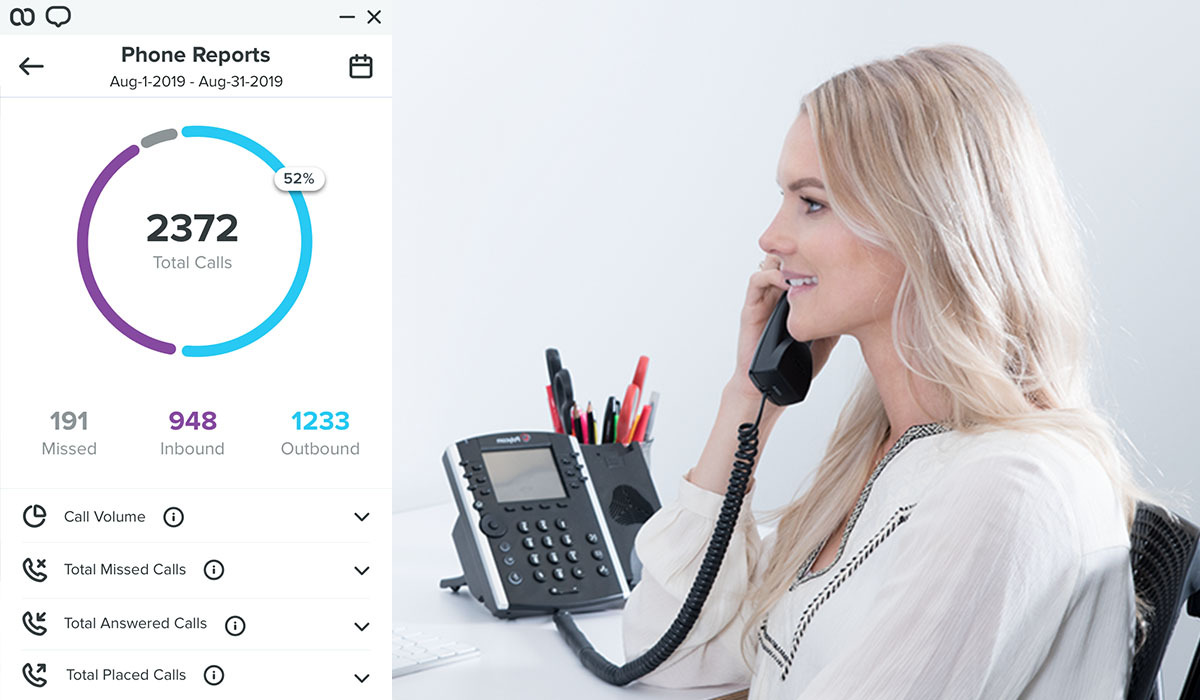
While landlines typically provide a caller ID that records call history you scroll through manually, VOIP phones give your office the tools to look deeper into how it handles calls. Through a user-friendly interface, you can see the amount of calls received and placed, missed calls, call volume, and call sources. Analyzing this data informs your practice about times where you’re missing an inordinate amount of calls, who these calls are coming from, and how you can best make up for these missed opportunities.
Payments analytics keep track of your finances in a similar way. They make it simple for you and your team to view your practice’s invoice history, refunds, and other payouts. Payment records can indicate those patients who stopped frequenting your business for financial reasons and allow you to offer viable alternatives to those hard pressed for cash.
Reactivate your patients with Weave
At Weave, we aim to give our customers both the knowledge and tools that are essential for reactivating patients. Our toolbox includes powerful email marketing, accessible customer insights, and friendly two-way texting. It also provides practices with scheduling tools and advanced analytics to further optimize your reactivation efforts.
Contact us today to discover how Weave can bring inactive patients back into your office.